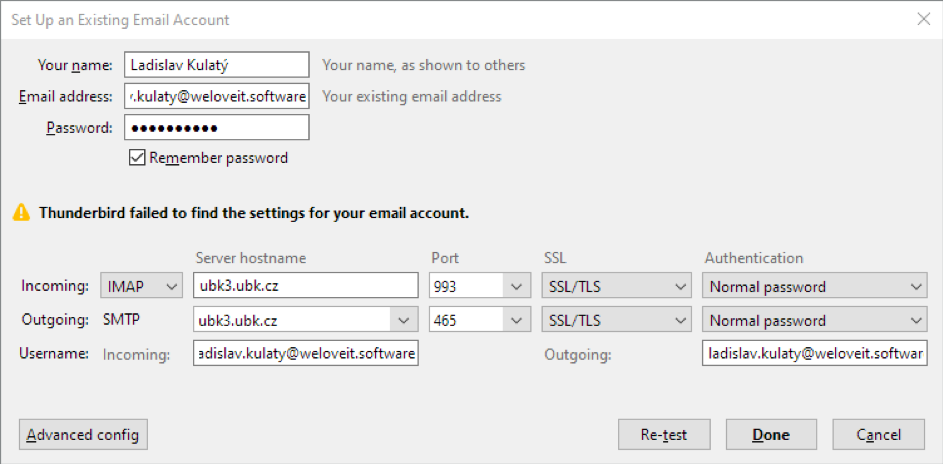Instructions for customers
FTP
- Host: ubk1.ubk.cz
- Username: assigned by the project manager
- Password: assigned by the project manager
Database
How to access the web database management with the Adminer web application: https://mysql.ubk.cz/
To access your e-mail inbox via the web interface: https://ubk3.ubk.cz/mail/
Change password for e-mail
The password can be changed after you have logged into the web interface at the following address: https://ubk3.ubk.cz/mail/
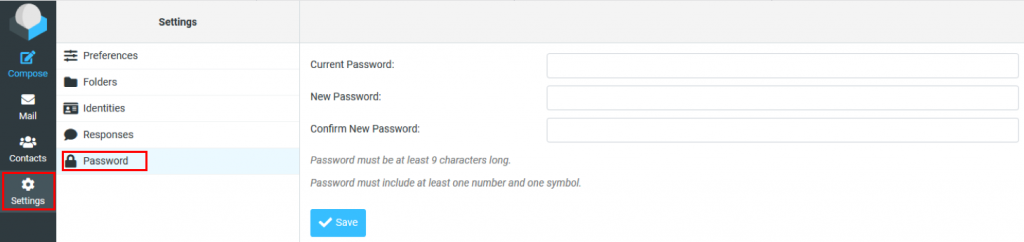
IMAP/POP3/SMTP
Login name (user): E-mail address of the mailbox
- POP3 server ubk3.ubk.cz Port 995, SSL / TLS
- IMAP server ubk3.ubk.cz Port 993, SSL / TLS
- SMTP server ubk3.ubk.cz Port 465, 587, SSL / TLS.
- The SMTP server requires authentication
- We recommend that you always use the SSL version and select the option to accept all certificates.
Warning: The server has an active mechanism to automatically block access after repeated failed connections. If the above setting does not work, try again in 15 minutes at the earliest.
MS Outlook 2013 settings
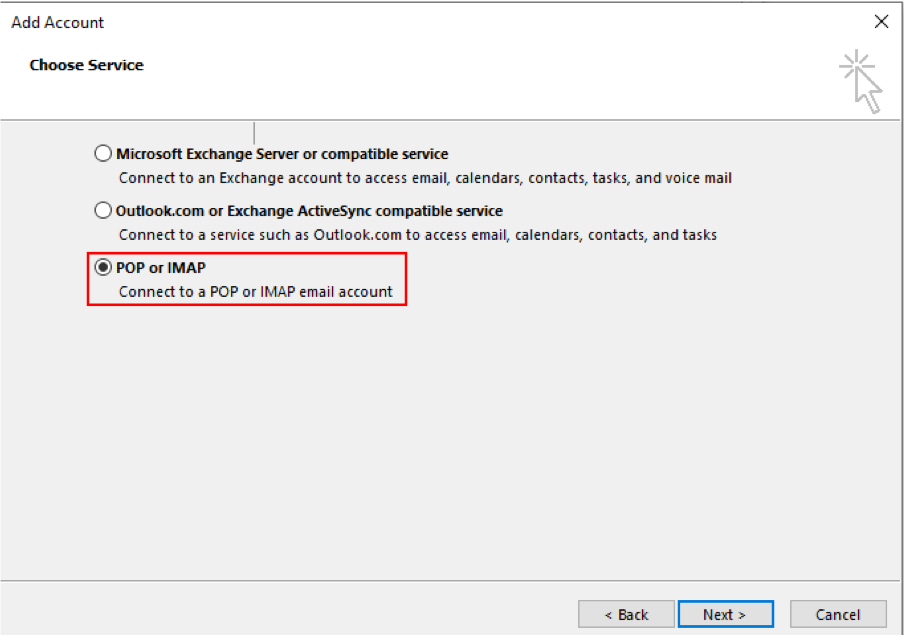
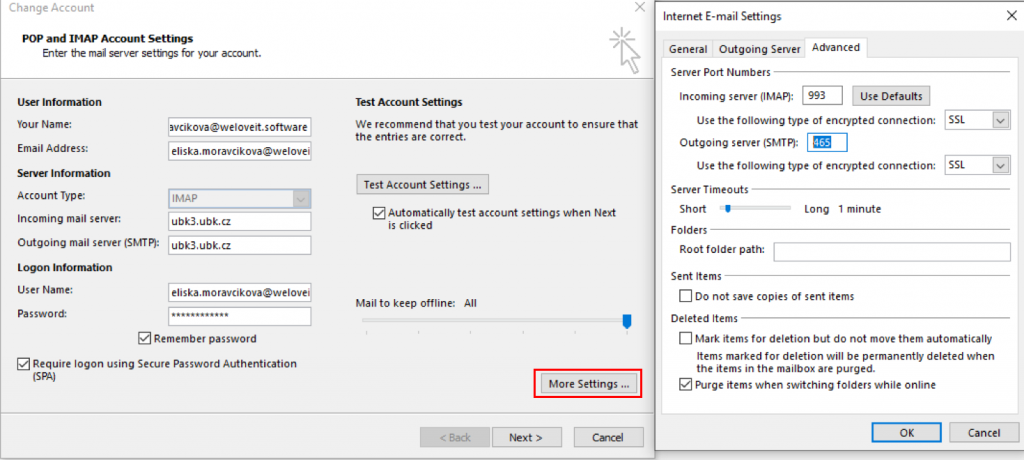
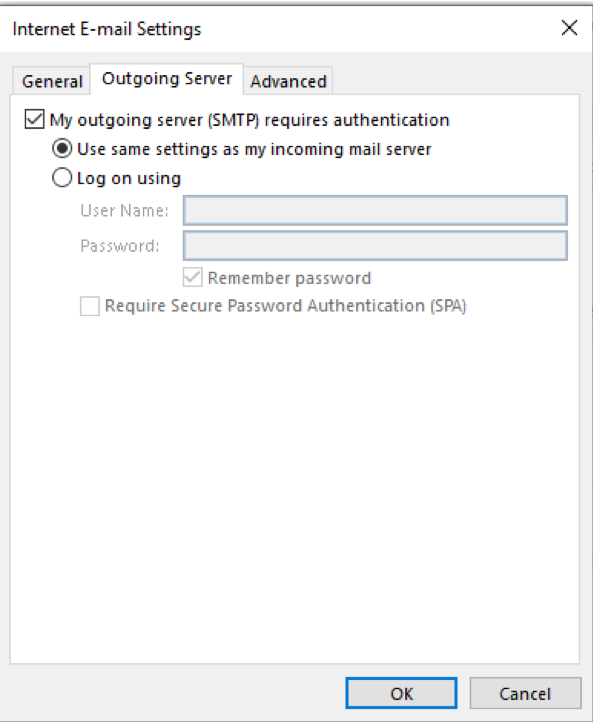
MS Outlook 2016 and 2019 settings
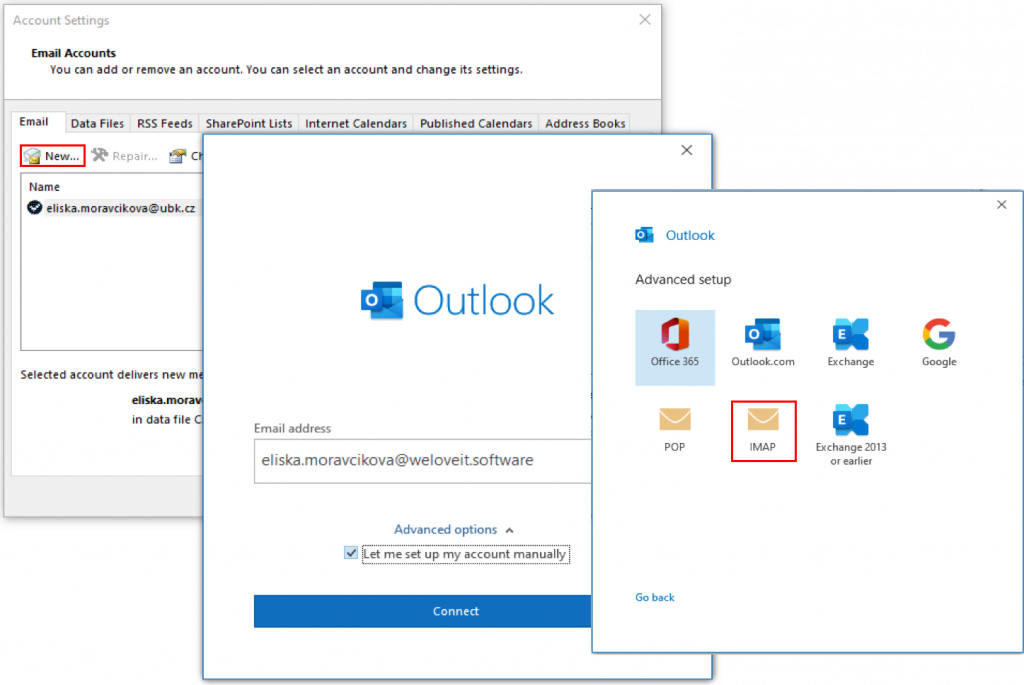
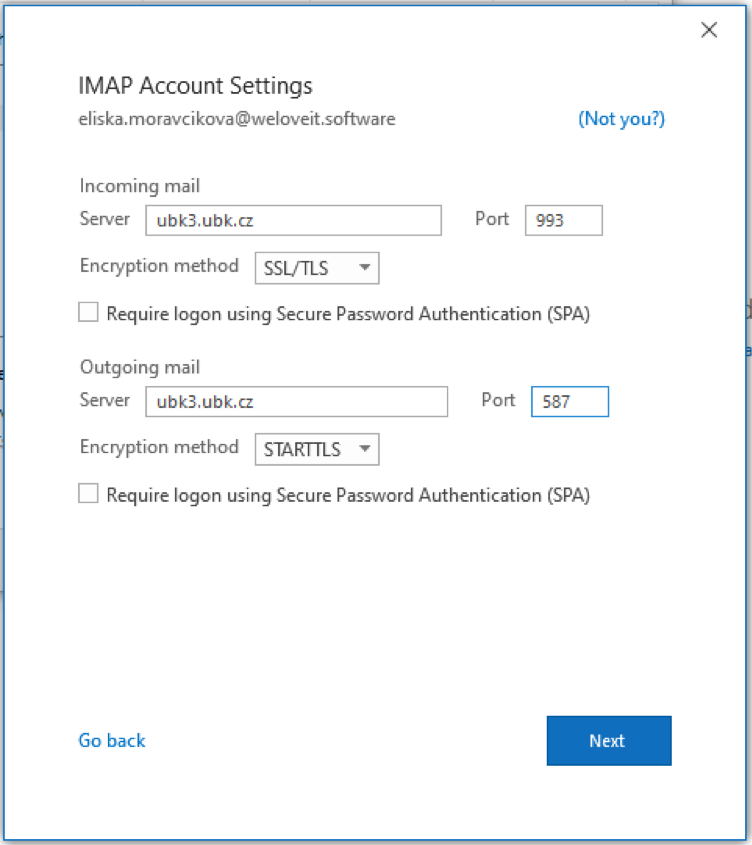
MS Outlook 2016 and 2019 settings for macOS
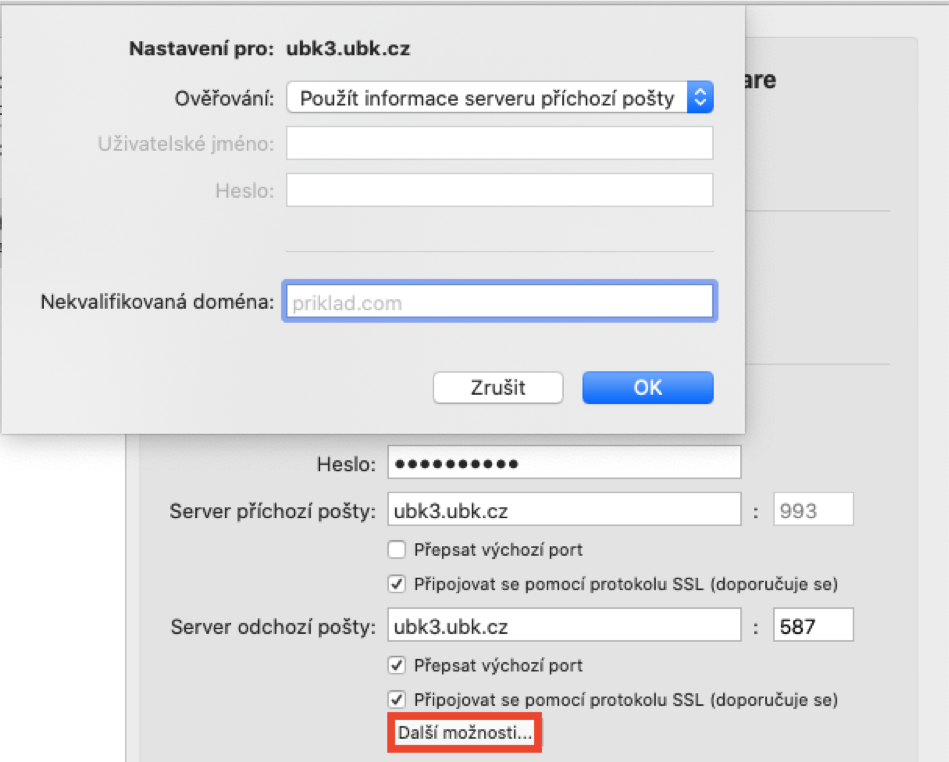
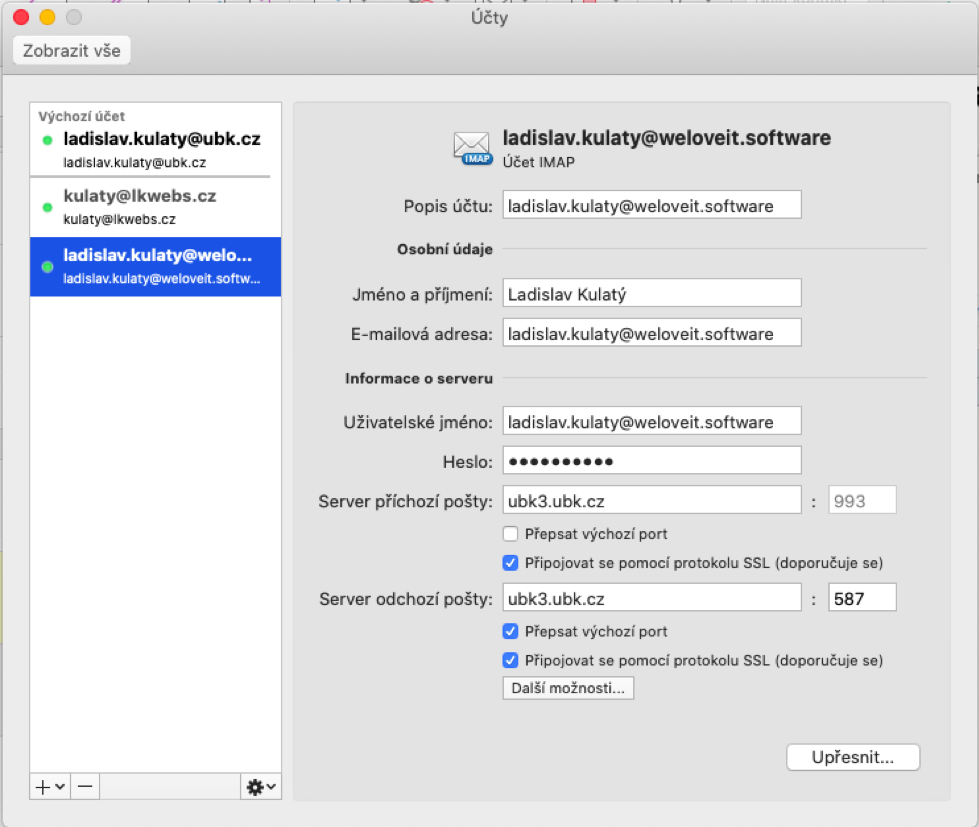
Settings for Mozilla Thunderbird